久しぶりのDocker。やるか迷ったけどDocker-Machineについて少しいじくります。
Docker-Machineを使用できるようにするまでに紆余曲折、うまくいかないこともいろいろありましたがちゃんとできる環境が見つかりました。
Docker-Machine
Docker-Machineについて
Docker-Machineはクラウド環境や仮想環境などにDockerの実行環境を構築するコマンドラインツールです。
実行環境の構築なので、コンテナを直接管理するわけではありません。
※少し勘違いしていました。。
イメージとしてはVirtualBox、AWS、GCPなどの指定した環境に対してDockerを使用できる最小OSの仮想マシンを構築します。

OSのイメージは「boot2docker.iso」が使用されるようです。
・参考
[root@localhost cache]# ll /root/.docker/machine/cache 合計 57344 -rw-------. 1 root root 58720256 7月 17 23:14 boot2docker.iso
構築イメージ
以下のような環境に構築しました。
仮想環境のネスト構造になっています。
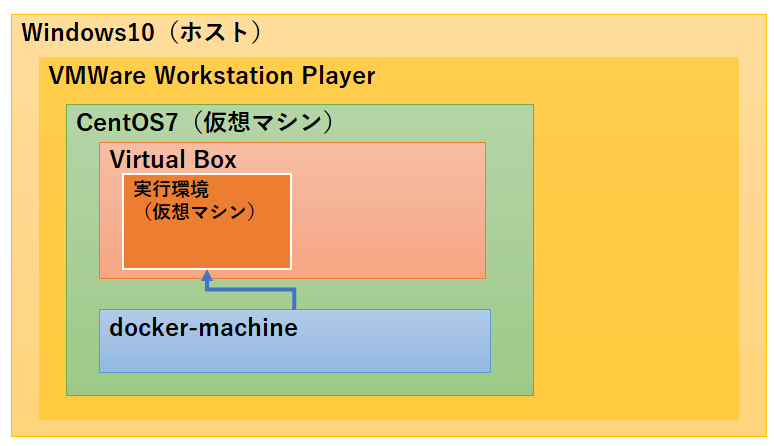
ホストマシン(PC)はWindows10、そこにVMware Workstation PlayerをインストールしてCentOS7(仮想マシン)を構築。
そのCentOS7にDocker-machineとVirtualBoxをインストールする。その状況でDocker-machineを起動してVirtualBoxに対して実行環境(仮想マシン)を生成する。
・VMware Workstation Player
www.wantanblog.com
・VirtualBox@CentOS7
以下はGCEにインストールしていますが、CentOS7であれば後半手順をほぼそのままで実行できます。
www.wantanblog.com
Docker-machine@CentOS7インストール
CentOS7にDocker-Machineをインストールします。
当該環境にDocker本体が入っていることを前提とします。
公式ドキュメント
docs.docker.jp
・インストールコマンド
以下のコマンドで一発インストールできます。
curl -L https://github.com/docker/machine/releases/download/v0.7.0/docker-machine-`uname -s`-`uname -m` > /usr/local/bin/docker-machine && chmod +x /usr/local/bin/docker-machine
バージョン確認ができればOK。
[root@localhost wantan]# docker-machine --version docker-machine version 0.7.0, build a650a40
Docker Machine 環境の構築
Virtual Box上で動かしてみる
公式の以下を参考にしました。
Docker Machine をローカル VM で始めるには — Docker-docs-ja 17.06 ドキュメント
VirtualBox上にDocker-machineでdefaultという名前のコンテナを生成します。
CentOS7で以下のコマンドを実行。
docker-machine create --driver virtualbox default
・出力結果
[root@localhost wantan]# docker-machine create --driver virtualbox default Running pre-create checks... Creating machine... (default) Copying /root/.docker/machine/cache/boot2docker.iso to /root/.docker/m achine/machines/default/boot2docker.iso... (default) Creating VirtualBox VM... (default) Creating SSH key... (default) Starting the VM... (default) Check network to re-create if needed... (default) Found a new host-only adapter: "vboxnet0" (default) Waiting for an IP... Waiting for machine to be running, this may take a few minutes... Detecting operating system of created instance... Waiting for SSH to be available... Detecting the provisioner... Provisioning with boot2docker... Copying certs to the local machine directory... Copying certs to the remote machine... Setting Docker configuration on the remote daemon... Checking connection to Docker... Docker is up and running! To see how to connect your Docker Client to the Docker Engine running on this virtual machine, run: docker-machine env default
実行後以下のコマンドで生成できていることを確認します。
[root@localhost wantan]# docker-machine ls NAME ACTIVE DRIVER STATE URL SWARM DOCKER ERRORS default - virtualbox Running tcp://192.168.99.100:2376 v19.03.12
基本コマンド
基本的なコマンドだけ軽く確認します。
実行環境の作成
実行環境の作成にはcreateコマンドを使用します。
前述の構築にも使用しています。
docker-machine create --driver virtualbox default
--driverオプションで実行環境を構築する場所を指定します。
今回はvirtualboxに環境を構築しているためシンプルになりますが、他の環境に構築を行う場合には別途指定などが必要になります。
実行環境の一覧表示
■環境の一覧表示(ls)
docker-machine ls
■環境のURL表示(url)
docker-machine url default
・実行結果例
tcp://192.168.99.100:2376
■環境の状態表示
docker-machine status default
・実行結果例
Running
実行環境の起動/停止
■環境の起動
docker-machine start default
■環境の停止
docker-machine stop default
■環境の再起動
docker-machine restart default
実行環境へ接続
構築した実行環境にSSH接続を行う。
docker-machine ssh default
・実行結果
[root@localhost cache]# docker-machine ssh default ( '>') /) TC (\ Core is distributed with ABSOLUTELY NO WARRANTY. (/-_--_-\) www.tinycorelinux.net docker@default:~$
ファイル授受
scpコマンドと同じ要領で使えばいい。
以下の例ではdefaultマシンからカレントディレクトリにファイルをコピーする。
docker-machine scp default:/home/docker/test.txt .
実行環境の存在確認
■環境のip確認
docker-machine ip default
・結果確認
[root@localhost ~]# docker-machine ip default 192.168.99.100
■環境の詳細情報表示
普通のdockerコマンドでも使用するinspectなのでわりと覚えやすい。
docker-machine inspect default
実行環境の削除
普通の削除コマンド。
docker-machine rm default
ーーーーーーーーーーーーーーー
実行環境でコンテナ起動するぐらいまではやりたいけどあんまり深くはできなそう。。